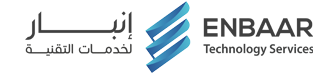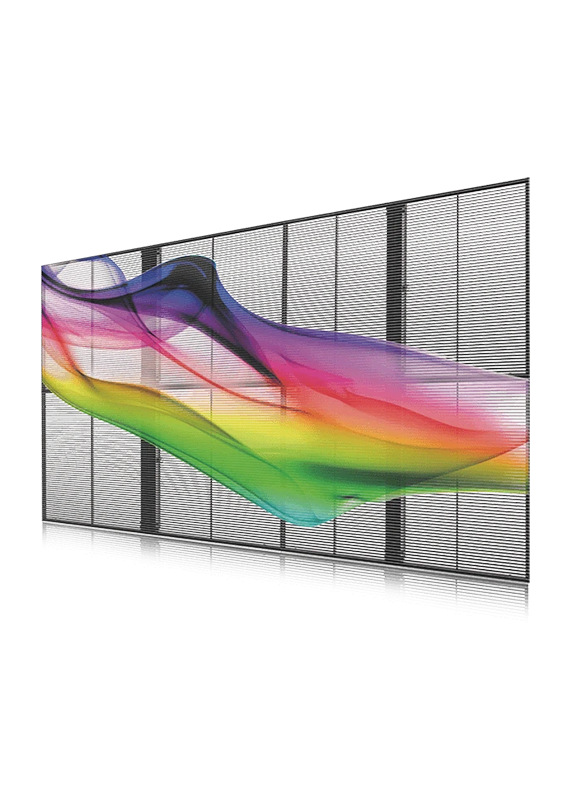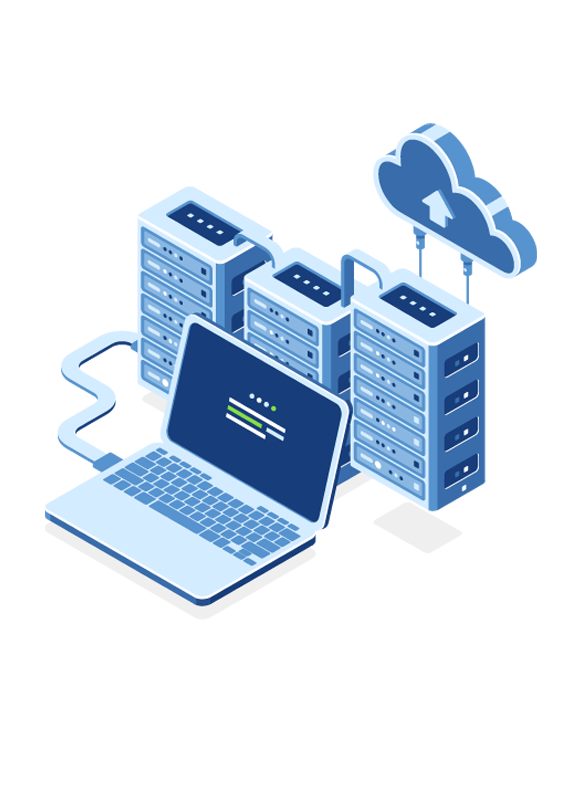Transforming Hospitality in Oman: Successful Implementation of WINCLOUD PMS at Atana Hotels
Properties Implemented with WINCLOUD PMS The WINCLOUD PMS has been successfully deployed in the following properties: Atana Musandam Atana Khasab Atana Al Ashkara Ras Al Jinz Turtle Reserve Masira Island Resort City Hotel Duqm Atana Stay Salalah Hayy Al Shatti Salalah This implementation reflects a strategic move towards leveraging technology in the hospitality sector, positioning these hotels to better serve their guests. Centralized Operations for Enhanced Efficiency The WINCLOUD PMS provides a comprehensive solution that centralizes hotel operations, enabling staff to manage bookings, check-ins, and check-outs seamlessly. By streamlining processes, our PMS reduces manual errors and enhances productivity, allowing hotel teams to focus on what truly matters—delivering exceptional guest service. Sustainable Hospitality Practices In today’s eco-conscious world, sustainability is crucial. Our WINCLOUD PMS contributes to environmental sustainability by minimizing paper usage and promoting efficient communication among staff. This commitment to sustainability not only aligns with the values of modern travelers but also sets a benchmark for other hotels in Oman to follow. Elevating Guest Experiences At Enbaar Technology, we understand that guest experience is paramount in the hospitality industry. The WINCLOUD PMS equips hotel staff with tools to provide personalized services, manage requests swiftly, and enhance overall guest satisfaction. This focus on exceptional service fosters loyalty and positions Atana Hotels as a preferred choice among travelers in Oman. Acknowledging Our Partners We extend our heartfelt gratitude to the Atana team for their trust and collaboration throughout this project. A special thanks to the Head of Departments—Marius Wolmarans, Nooh Al Naabi, and Ummer Farook—for their unwavering support and guidance. Your dedication was crucial in bringing this project to life on time. Additionally, we would like to recognize Mr. Pradeep and the Winsar team for their contributions, along with our own Maneesh, who played a key role in ensuring the successful implementation of the WINCLOUD PMS. Your Path to Modern Property Management This achievement not only highlights the effectiveness of our property management software but also underscores our dedication to fostering innovation in the IT sector. If you are interested in transforming your property management operations and enhancing guest experiences, contact Enbaar Technology today! Let’s explore how our solutions can elevate your hospitality business in Oman to new heights. Why Choose Enbaar Technology? As a trusted IT service provider in Muscat, Oman, Enbaar Technology specializes in offering software solutions tailored to meet the needs of the hospitality industry. Our expertise in hotel PMS software ensures that your business operates smoothly and efficiently, enabling you to focus on delivering the best experiences for your guests.